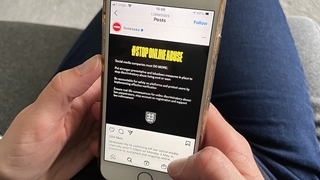
Whether it’s in connection with professional or grassroots football, if you see a post on social media you believe is discriminatory, there are four ways to report it. These are:
• By contacting the site of which the post exists – see more information below.
• By reporting to The Football Association, through our online reporting form.
• By reporting it to Kick It Out through their online reporting form or via their reporting app available on both iOS and Android. Alternatively, email Kick It Out at report@kickitout.org
• By contacting the police, either:
- In person
- By calling the local police on 101
- By completing the online reporting form you’ll find here.
- By calling 999 if it’s an emergency
Reporting discrimination direct to social media companies:
As part of the collective of organisations across football, we believe that social media companies need to do more to prevent and tackle online abuse. We are leading the charge on this issue and we are currently lobbying the companies and working alongside the UK Government to bring about meaningful, positive change. You can read more about this work here. However, until we see the change that we want we can all play a role in highlighting posts that we believe breach the various social media companies’ respective codes of conduct. The videos below show how to report to: Twitter, Facebook and Instagram.
And here are the links to show you how to report to YouTube | TikTok | Snapchat
The advice in the videos above is correct as of the date of publication, Tuesday 4 May 2021.
